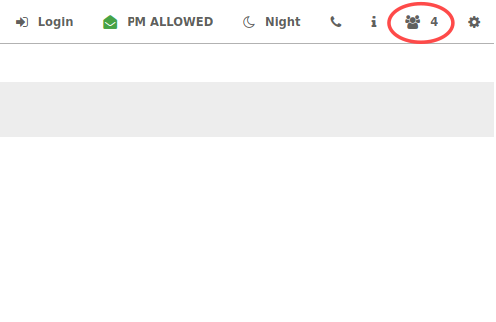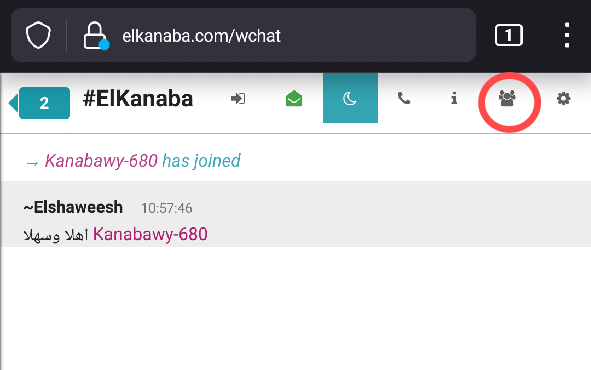Prevent incoming messages from certain users
Like any public online community sometimes you would like NOT to see messages from specific user. This article will illustrate how to do that in El Kanaba Chat..
Click users list
Then, click the user you would like to block
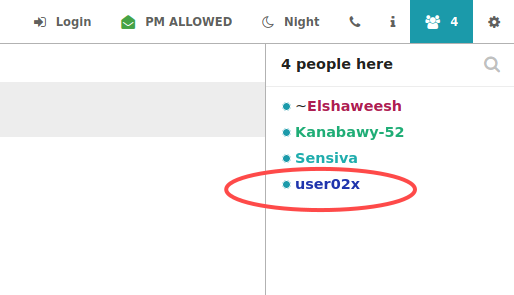
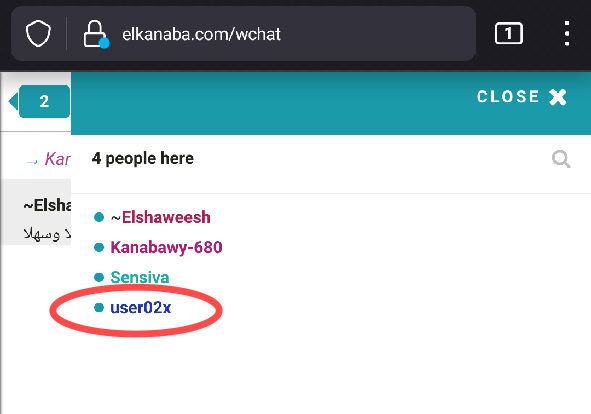
User details will show up. Click ignore.
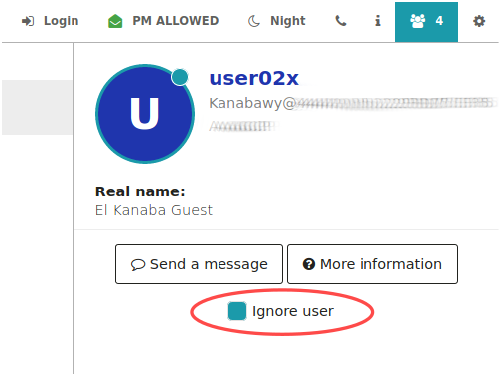
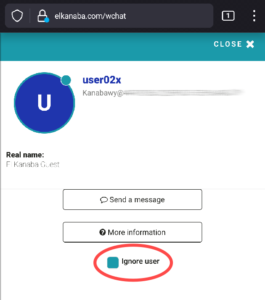
Now, you won't see any messages from that user either in public areas or private chats.
If you would like not to receive any private messages from anyone, you can use the PM button at the top bar.